Participation Tutorial El Argentino 2019
To access the Salon system you could click here or enter the folowing website www.salon-el-argentino.com.ar.
1) Select your language:
In this first screen you chose the language of the registration and photo upload.

Once the language is selected, the following screen will appear

2) Author registration:
Click on the option Register.
The system will open the following window.

We complete the requested information.

In the item “Photo Club to which it belongs” you should enter yours Club name (in case you belong to one), the name of the photo school (in case you are a photo student) or the photographic institution to which it belongs. If you do not belong to any of the above options, leave this field blank.
In item Honors you should complete with FIAP, PSA, GPU or other national or international federations that the author had obtained. If the author had not, leave this field blank.
Once you complete and check all data, press the Submit Register button.
The system will show us the following window.
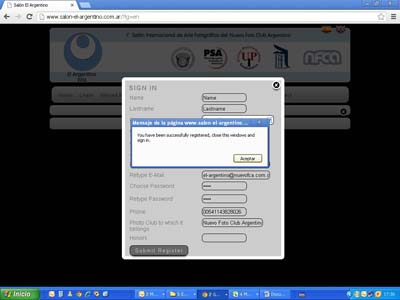
Click Aceptar, and then close the Registration form.
An email will arrive (to the address entered in the Registration form window) with the Subject: “Salón El Argentino”, confirming that registration was successful.
Atenttion: Please check if all the information is correct, because that info will be used for the confection and delivery of the prices. In case any information isn’t correct please send us an email with the necessary correction to el-argentino@nuevofca.com.ar
3) Access to the system and photo upload:
Click on the Login option. The followingscreen will appear.

Remember that your user name is your email address and the password is the one you chose on the registration form.

Once you´ve entered your user name and password click Login.
The system will open the next page so we could start uploading the photos.

In the dropdown menu choose the category of the photo to be uploaded.

With the Browse button, we search the photo in our computer.
Remember that:
- The file name can not exceed 20 characters. Use only English letters (a-z)
- Special characters are not allowed.
Photographs must be saved in JPG format, in 300 dpi resolution and not exceed 2 MB. Maximum image size is 1440 pixels (wide) x 1080 pixels (high).

Once the archive was selected, complete the title of the photo.
Remember that:
- The title of the image can not be longer than 30 characters
And click on the upload button.

Will see the following screen with a thumbnail of the image uploaded.

Check the thumbnail, if the photo is loaded correctly.

In the pencil icon you can correct or change the photo title, in the X you could delete the photo and in the lifeguard you could ask for administrator assistance.
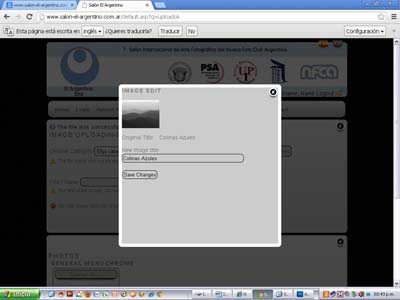
Repeating these steps continue uploading the rest of our photos.
Each author chooses the number of works and sections in which to participate. It may send a maximum of 4 works (4 files) per section.
When we’re done, please check the photos and the titles and if we are sure that they areok, click on the Finish upload and send photos button.


After Accepting, the following page while appears and you can no longer add or make changes to the uploaded pictures.

You will received an email (to the address entered in the User Registration form) with the subject: Usted Completo la Carga de Fotos / You Complete Uploading Photos, confirming that the photos were correctly uploaded.
After uploading your photos you should Pay the Entry Fee. And send a copy of the PayPal code or transfer (Argentine author) to tesoreria@nuevofca.com.ar
In the option Status Page you could check our registration, number of photos uploaded number of sections and the confirmation of the entry fee payment. We update manually the status pages so it could have some delay. .
To the Authors paying by PayPal, its important to complete the box corresponding name and last name of the Author with the exact same information on the registration form, because that’s the only way we could apply correctly the entry fee payment. This apply specially to people paying the entry fee for other Authors.
